Make It Rain!
This extension that I am going to demonstrate today is the rain extension. The extension provides a soothing sound of constant rainfall to calm the user and give a peaceful atmosphere. There is a little thunder to add to the reality of this extension. It is useful for people that have a hard time calming down and tend to get stressed quite easily. The consistency of the tune keeps a person engage while not being as stressed. The extension indirectly helps with focus and keeping people on track. This plugin is for people that have a lot of work to do and need that relief of rainfall. People that have very fast paced lives would really enjoy this plugin!

Steps to using the Make It Rain extension:

1. Go to Settings
2. After clicking on Settings, click Extensions in the top left corner (It should be right under the chrome logo).
3. Scroll all the way down and click on the Get More Extension link.

4. Once on this page, keep scrolling until you find the Keep Calm and Carry On section.
5. Click ViewAll, and search for the Rainy Extension.
6. Click "Add to Chrome" in the top right corner.
7. Once installed, there should be a rain cloud in the top right corner, above the "Other Bookmarks" tab.
8. Finally, click on the rain cloud and hit the play button to start the rain sound.
In conclusion, this extension was not only easy to install, but also to use. There was no glitch when installing and the easy enable and disable switch made it quick and convenient to use. It did what it was suppose to do and was not doing anything sketchy or weird. I would definitely recommend this to others as it does what it is suppose to and is very soothing to listen to! The link is below if you would like to download this plugin!
Link to Extension: https://chrome.google.com/webstore/detail/rainy/lcbmijabmhohpnmdjbioodhdlaimbdcf/reviews?hl=en-US

Steps to using the Make It Rain extension:

1. Go to Settings
2. After clicking on Settings, click Extensions in the top left corner (It should be right under the chrome logo).
3. Scroll all the way down and click on the Get More Extension link.

4. Once on this page, keep scrolling until you find the Keep Calm and Carry On section.
5. Click ViewAll, and search for the Rainy Extension.
6. Click "Add to Chrome" in the top right corner.
7. Once installed, there should be a rain cloud in the top right corner, above the "Other Bookmarks" tab.
8. Finally, click on the rain cloud and hit the play button to start the rain sound.
In conclusion, this extension was not only easy to install, but also to use. There was no glitch when installing and the easy enable and disable switch made it quick and convenient to use. It did what it was suppose to do and was not doing anything sketchy or weird. I would definitely recommend this to others as it does what it is suppose to and is very soothing to listen to! The link is below if you would like to download this plugin!
Link to Extension: https://chrome.google.com/webstore/detail/rainy/lcbmijabmhohpnmdjbioodhdlaimbdcf/reviews?hl=en-US
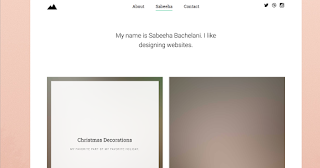
Comments
Post a Comment